Eset Internet Security
ESET Internet Security is the ideal choice for a modern solution with an integrated UEFI scan. This software allows you to strengthen the security of your devices while effectively fighting viruses. Thanks to this solution, it becomes much easier to guarantee secure use and eliminate serious threats to your data. By opting for ESET Internet Security, you benefit from maximum protection for your systems.
Delivery via email
key Authentic Code
Download link
Platform(s)
Multilingual
Full version
Secure network effortlessly
Outdated firmwares are increasingly responsible for failures and viral attacks. For this reason, ESET Internet Security allows you to check the security and up-to-date of your home network, offering you reliable protection. You thus benefit from an effective defense against fraudulent websites and other online traps, which can arise on a daily basis.
ESET Internet Security acts as an extension of your vigilance, checking the security of content before use. With built-in personal firewall and anti-phishing, potential flaws are detected in a modern, cloud-based way.
What is a UEFI rootkit?
UEFI rootkits are considered extremely dangerous tools for preparing cyberattacks. Difficult to detect, they can withstand security measures such as reinstalling the operating system or replacing the hard drive.
Warranty
Benefit from the reliability of ESET product warranty.
Installation
Quick and easy setup with full official documentation.
Support
ESET provides expert support, available whenever you need it.
Features
- Antivirus and Antispyware: Complete protection against all threats, including viruses, rootkits and spyware
- Anti-Phishing: Protects against fraudulent websites seeking to steal personal information such as usernames, passwords or bank data.
- Anti-Ransomware Shield: Blocks ransomware that tries to encrypt your data and demands a ransom to unlock it.
- UEFI scanner: Protects systems with UEFI interface from threats even before the operating system starts.
- Exploit blocker: Provides reliable protection against disguised malware, especially Trojans and ransomware. Defends against attacks targeting web browsers, PDF readers and other applications, including Java-based software.
- Cloud Scans: Improves protection against unknown malware by comparing behaviors with a cloud-based reputation database.
The best protection for you and your loved ones
Prevents unauthorized access to your passwords and protects your banking and financial transactions from data thieves. With built-in parental control, websites can be filtered according to the age of users. Take advantage of other useful protection features!
- Personal firewall: Prevents intruders from accessing your system and protects your data from abuse.
- Anti-Phishing: Protects against fraudulent websites seeking to steal personal information.
- Home network security: Allows you to check the security of your home Wi-Fi router and connected devices to detect flaws such as outdated firmware, with several options to solve problems. The function also displays all devices connected to the router (smartphones, IoT, etc.).
- Anti-Ransomware Shield: Blocks ransomware that tries to encrypt your data and demands a ransom to unlock it.
- Security for online banking transactions: Protects you on online banking sites and offers increased security for your financial transactions. The information entered on the keyboard is encrypted to avoid keyloggers.
- Webcam protection: Monitors processes and applications to prevent unauthorized access to your webcam. Unexpected access attempts are reported and can be blocked immediately.
- Botnet detection: Prevents criminals from using your computer to spam, attack other systems, or engage in other illegal activities.
The perfect protection for your laptop
Lost laptop? Thanks to GPS geolocation, easily find your device.
- Geolocation: As soon as you report your device as lost on my.eset.com, automatic monitoring starts. The location of your laptop is determined by the IP addresses and Wi-Fi networks in range, and it is displayed on a map as soon as the device connects online.
- Monitoring of activities: Automatically captures images via the built-in webcam and takes screenshots of the lost device. All new photos and captures are saved to your my.eset.com account.
- Anti-Theft Optimization: Helps optimize your Anti-Theft settings and configure Windows user login. ESET also provides tips for refining your system settings and maximizing your protection. Minimal impact on the system ensures maximum performance for smooth navigation, work and play. With Gamer mode, play without annoying interruptions.
Harness the power of your computer
Low impact on the system
Offers optimal performance while extending the life of your equipment. Adapts to all system environments and saves Internet bandwidth with lightweight updates
Gamer Mode
During games or full-screen applications (videos, photos, presentations), no notifications are displayed and no resource-intensive activity is executed.
Ideal for travel
In battery mode, all scheduled scans, updates and notifications are postponed, allowing you to maximize the time of use of your computer for your activities.
Installation of ESET
From installation, ESET provides optimal protection and offers you a complete overview of your security status. Using the product is extremely simple – you only need a few clicks to install, renew or update your license. You also have access to more than 150 advanced settings to meet specific needs.
Overview at a glance
With one click, get an overview of your protection status and essential tools. In case of alert, quickly find the appropriate solution.
Settings for advanced users
Allows detailed settings such as scan depth, scan time, and archive size.
Simplified product update
Update your product as soon as a new version is available to always benefit from the best level of security, at no additional cost.
License Manager
Create a free account on my.eset.com to track the status of your licenses and connected devices. Manage and organize your ESET facilities easily via the portal.
Safety report
Receive a monthly overview of detected threats, blocked websites, spam emails.
Configuration requirements
- Operating system Windows 7 SP1, Windows 8, Windows 10, Windows 11
- RAM min. 1GB
- Memory space min. 320MB
- Recommended screen resolution min. 1024×768
The main advantages of the application
- Easy data and system analysis
- Complete control of removable supports
- Rapid isolation of dangerous viruses
- Increased security and better online organization
- Integration of a flexible firewall
- Use at home and on the go
Excellent protection for every device
With ESET Internet Security, you can protect many devices. Not only for their direct use, but also for the security of transmitted data and applications. Built-in webcams and other inputs are also well protected and kept up to date thanks to the security program.
Thanks to innovative device location, you benefit from practical monitoring and can track the position of your equipment. By linking IP addresses, you can quickly trace the position, thus increasing the chances of finding your device in the event of a theft.
Strengthen Your IT Security with ESET Internet Security
For your IT activities, ESET Internet Security is an excellent option to strengthen security. It effectively prevents viruses and accesses an extremely secure firewall. Each user thus benefits from quality protection to preserve their privacy. With updates and ongoing updates, you can monitor your apps and stay safe with ESET Internet Security.

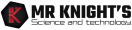
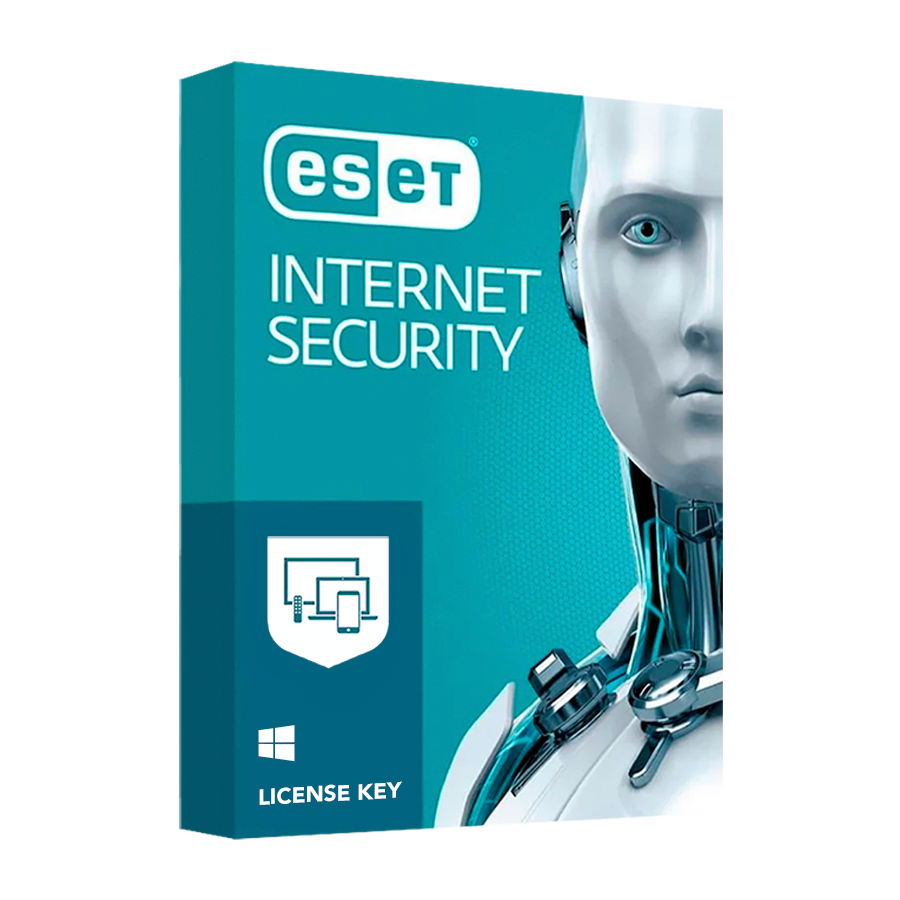


















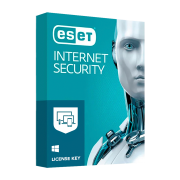





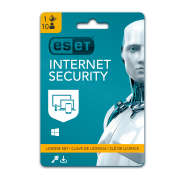












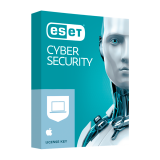

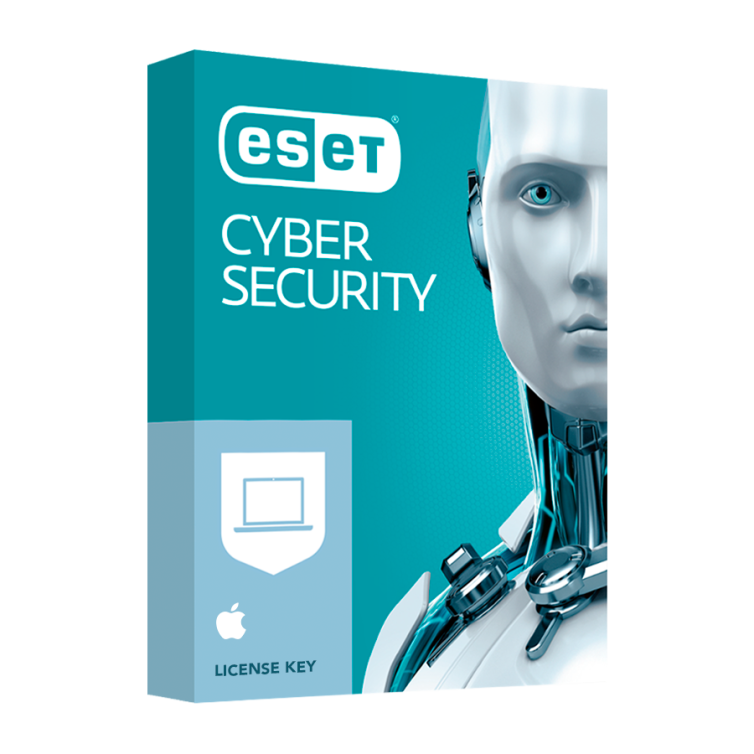

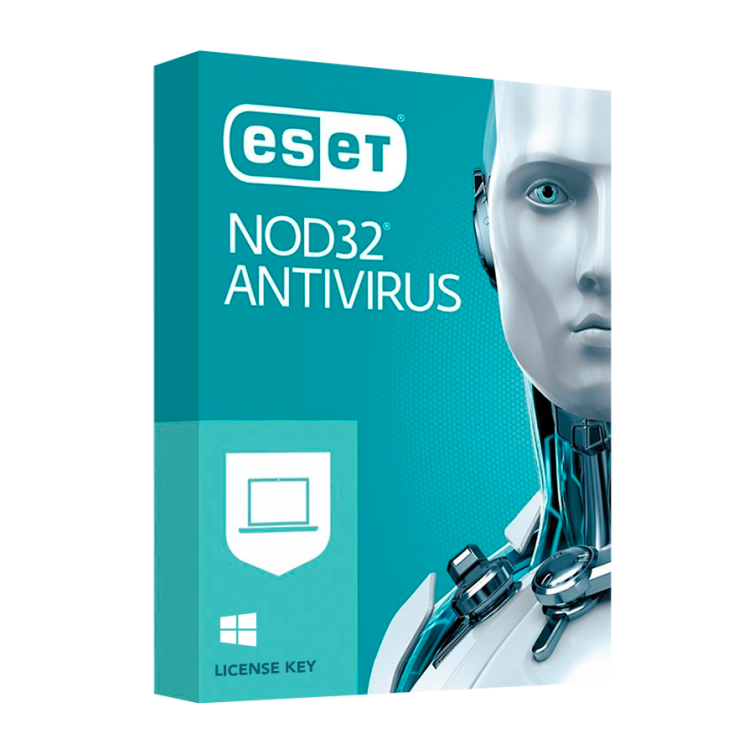
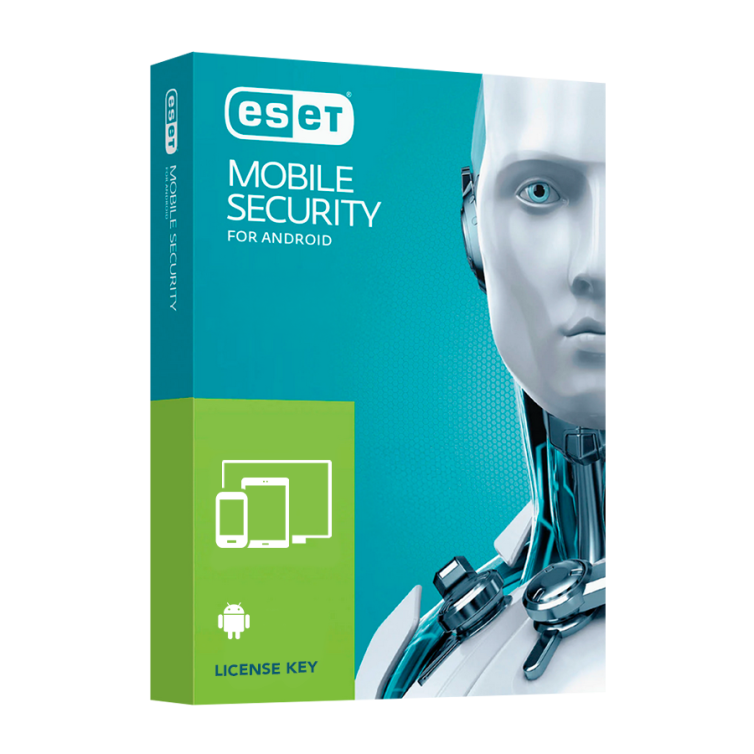
Reviews
There are no reviews yet.