ESET Cyber Security
ESET Cyber Security is a complete security solution from long-term effort to combine maximum protection and a minimal system footprint. Based on artificial intelligence, the advanced technologies that comprise ESET Cyber Security can proactively eliminate infiltrations by viruses, worms, trojans, spyware, adware, rootkits and other internet-borne attacks without hindering system performance.
ESET Cyber Security represents a new approach to truly integrated computer security. The most recent version of the ESET LiveGrid® scanning engine, combined with email client protection and firewall, uses speed and precision to keep your computer safe. The result is an intelligent system constantly on alert, defending your computer against attacks and malicious software.
Delivery via email
key Authentic Code
Download link
Platform(s)
Multilingual
Full version
Advanced security features of ESET Cyber Security
Custom protection for advanced users
ESET Cyber Security allows experienced users to customize their protection settings. With features such as custom scanning schedules and refined security options, you can tailor your defense strategy to your specific needs.
One-click security solutions
Stay informed of the status of your protection at all times. With tools and features accessible from any screen, you can quickly solve potential problems with a single click.
User-friendly and intuitive interface
Designed to align with the intuitive layout of macOS, the interface ensures easy navigation and use. Familiar design elements make the experience fluid for all users.
Warranty
Benefit from the reliability of ESET product warranty.
Installation
Quick and easy setup with full official documentation.
Support
ESET provides expert support, available whenever you need it.
Comparison between ESET Cyber Security and ESET Cyber Security Pro
Main differences between the two versions
ESET Cyber Security Pro offers additional layers of security compared to the standard version. The main differences include comprehensive network protection and advanced features for confirmed users.
Enhanced security for the home network
ESET Cyber Security Pro includes tools to protect your home network, secure connected devices and prevent unauthorized access.
Features
- Complete protection against malware: Protects against viruses, ransomware, verms and spyware.
- Optimized performance: Ensures that your Mac runs smoothly, whether for working, playing or browsing.
- Worry-free installation: Easy installation, renewal and updates for everyday security tasks.
The best protection for you and your loved ones
Prevents unauthorized access to your passwords and protects your banking and financial transactions from data thieves. With built-in parental control, websites can be filtered according to the age of users. Take advantage of other useful protection features!
- Personal firewall: Prevents intruders from accessing your system and protects your data from abuse.
- Anti-Phishing: Protects against fraudulent websites seeking to steal personal information.
- Home network security: Allows you to check the security of your home Wi-Fi router and connected devices to detect flaws such as outdated firmware, with several options to solve problems. The function also displays all devices connected to the router (smartphones, IoT, etc.).
- Anti-Ransomware Shield: Blocks ransomware that tries to encrypt your data and demands a ransom to unlock it.
- Security for online banking transactions: Protects you on online banking sites and offers increased security for your financial transactions. The information entered on the keyboard is encrypted to avoid keyloggers.
- Webcam protection: Monitors processes and applications to prevent unauthorized access to your webcam. Unexpected access attempts are reported and can be blocked immediately.
- Botnet detection: Prevents criminals from using your computer to spam, attack other systems, or engage in other illegal activities.
The perfect protection for your laptop
Lost laptop? Thanks to GPS geolocation, easily find your device.
- Geolocation: As soon as you report your device as lost on my.eset.com, automatic monitoring starts. The location of your laptop is determined by the IP addresses and Wi-Fi networks in range, and it is displayed on a map as soon as the device connects online.
- Monitoring of activities: Automatically captures images via the built-in webcam and takes screenshots of the lost device. All new photos and captures are saved to your my.eset.com account.
- Anti-Theft Optimization: Helps optimize your Anti-Theft settings and configure Windows user login. ESET also provides tips for refining your system settings and maximizing your protection. Minimal impact on the system ensures maximum performance for smooth navigation, work and play. With Gamer mode, play without annoying interruptions.
Installation of ESET
From installation, ESET provides optimal protection and offers you a complete overview of your security status. Using the product is extremely simple – you only need a few clicks to install, renew or update your license. You also have access to more than 150 advanced settings to meet specific needs.
Overview at a glance
With one click, get an overview of your protection status and essential tools. In case of alert, quickly find the appropriate solution.
Settings for advanced users
Allows detailed settings such as scan depth, scan time, and archive size.
Simplified product update
Update your product as soon as a new version is available to always benefit from the best level of security, at no additional cost.
License Manager
Create a free account on my.eset.com to track the status of your licenses and connected devices. Manage and organize your ESET facilities easily via the portal.
Safety report
Receive a monthly overview of detected threats, blocked websites, spam emails.
Configuration requirements
| System requirements: |
|---|---|
Processor architecture | Intel 64-bit, Apple ARM 64-bit |
Operating system | macOS Big Sur (11) and later |
Memory | 300 MB |
Free disk space | 600 MB |
Other | An internet connection is required to activate or upgrade your product |
The main advantages of the application
- Easy data and system analysis
- Complete control of removable supports
- Rapid isolation of dangerous viruses
- Increased security and better online organization
- Integration of a flexible firewall
- Use at home and on the go

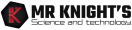
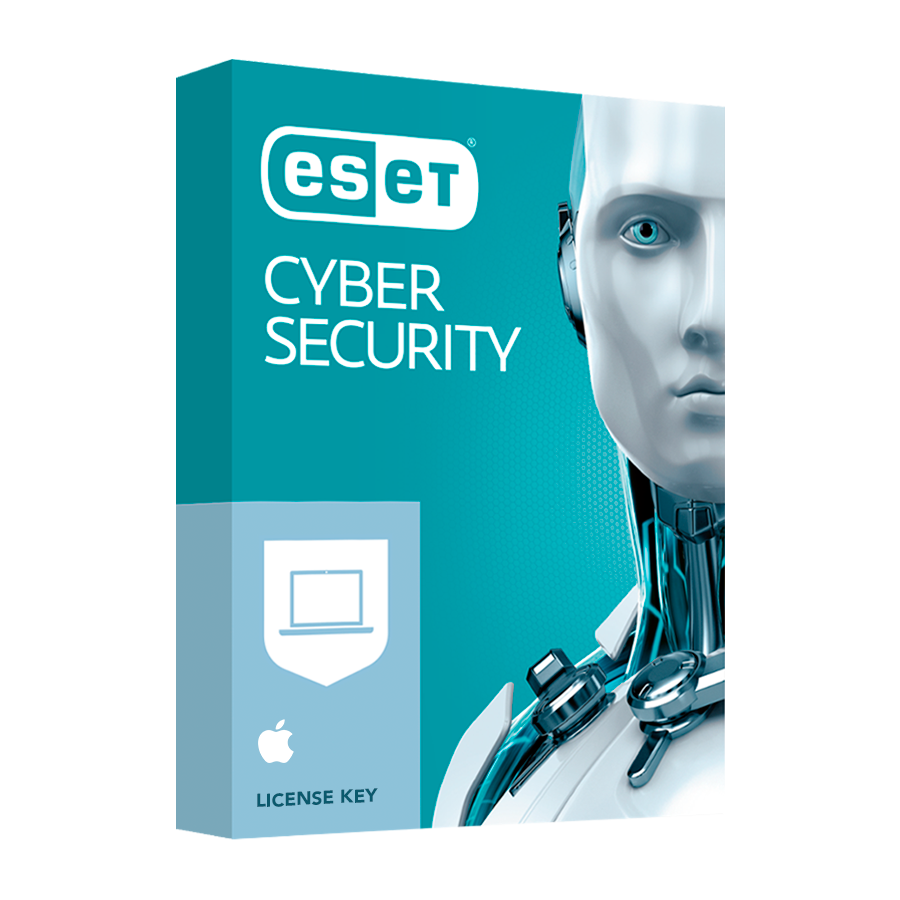










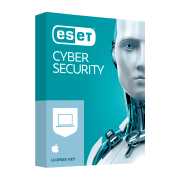










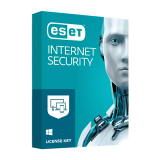
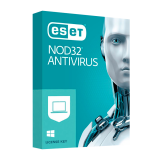


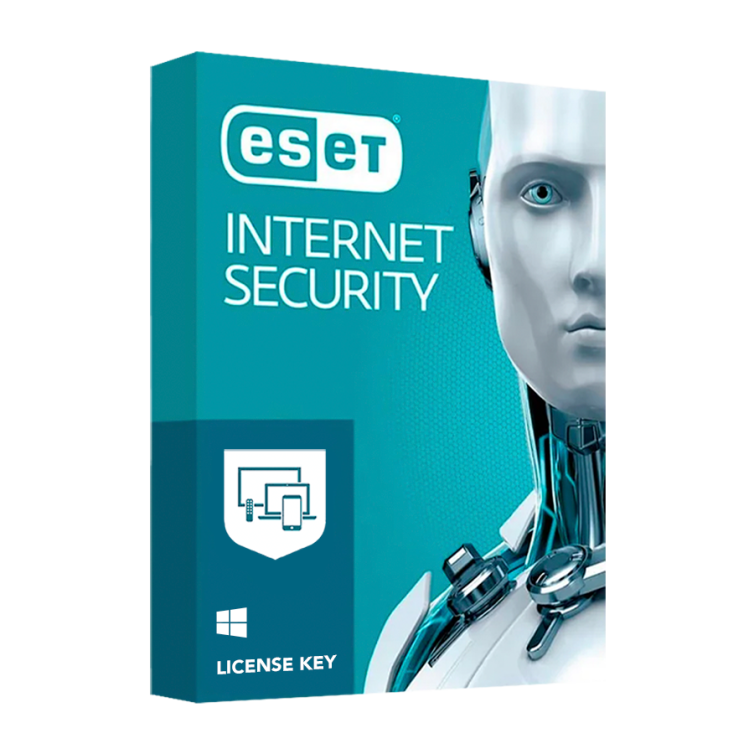
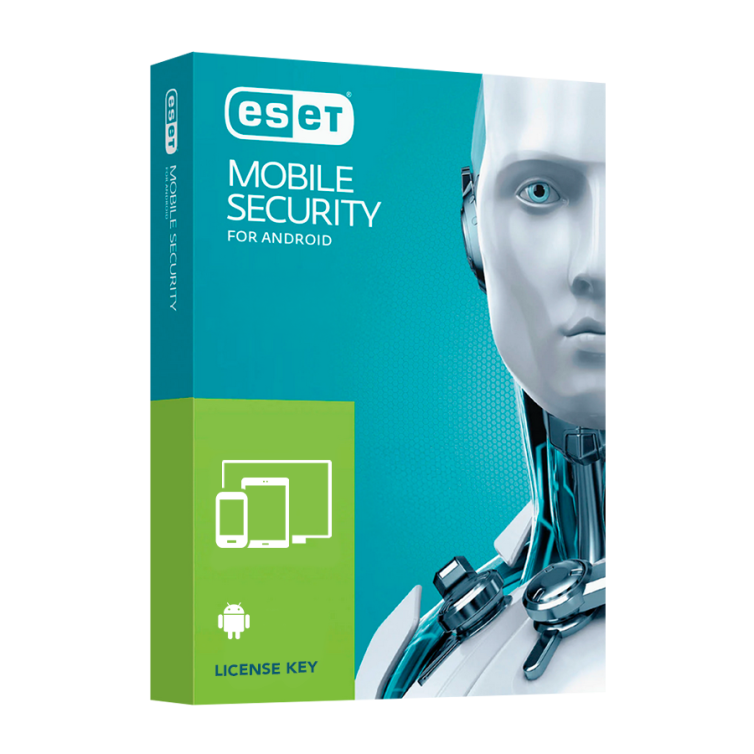

Reviews
There are no reviews yet.